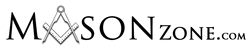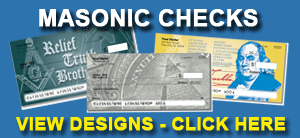Loading... Please wait...
Loading... Please wait...
- Main Menu -
Categories
- FREE DAILY SPECIALS
- Eastern Star | O.E.S. | Amaranth
- OES | Eastern Star Hats & Baseball Caps
- OES | Eastern Star Rings
- Eastern Star Bracelets
- OES | Eastern Star Necklaces | Pendants
- OES | Eastern Star Watches
- OES | Eastern Star Ear | Body Jewelry
- OES | Eastern Star Accessories
- OES | Eastern Star Clothing and Apparel
- OES | Eastern Star Decals | Stickers
- OES | Eastern Star Gifts
- OES | Eastern Star Lodge | Regalia
- View All OES | Eastern Star Items
- View All OES | Eastern Star Jewelry
- Masonic Lodge | Freemason
- Freemason Masonic Rings
- Freemason Masonic Bracelets
- Freemason Necklaces | Masonic Pendants
- Freemason Masonic Watches
- Masonic Hats & Baseball Caps
- Freemason Masonic Clothing | Aprons | Patches
- Freemason Masonic Accessories
- Freemason Masonic Ear | Body Jewelry
- Freemason Masonic Decals | Stickers
- Freemason Masonic Lodge | Regalia
- Freemason Masonic Gifts
- View All Freemason Masonic Jewelry
- View All Freemason Masonic Items
- All Masonic Rings
- All Masonic Bracelets | Wristlets
- All Masonic Pendants | Necklaces
- All Masonic Watches | Freemason Clocks
- All Masonic Earrings | Body Jewelry
- All Masonic Hats | Baseball Caps
- All Masonic Cufflinks
- All Masonic Ties | Tie Bar Clips | Tacks
- All Masonic Aprons
- All Masonic Gloves
- All Masonic Shirts
- All Masonic Belt Buckles
- All Masonic Patches
- All Masonic Wallets | Money Clips
- All Masonic Canes | Walking Sticks
- All Masonic Clothing & Apparel
- All Masonic Mugs | Keychains
- All Masonic Flags | Freemason
- All Masonic Stickers | Decals | Car Emblems
- All Masonic Ceremony Trowels | Working Tools
- Freemason Orders and Groups
- All Masonic Carry Bags and Totes
- Veteran and Military Items
- Spiritual and Religious Items
- Other Gifts for Her
- Other Gifts for Him
- All Rings
- All Necklaces and Pendants
- All Bracelets | Watches | Cufflinks
- All Earrings | Body Jewelry
- All Flags, Decals, Lodge Items, Gifts, etc.
- All Apparel and Accessories
- View All Masonic Store Items
- Masonic Shop Items Under $13
- Best Sellers
- Bulk Discount Products
- Drop Ship Request
Gift Certificates
Redeem a Gift Certificate
To redeem a gift certificate at Mason Zone, follow the simple steps below.
- You need your unique gift certificate code, which is part of the gift certificate that was emailed to you as an attachment. It will look something like Z50-Y6K-COS-402.
- Browse the store and add items to your cart as you normally would.
- Click the 'View Cart' link to view the contents of your shopping cart.
- Type your gift certificate code in to the 'Redeem Gift Certificate' box and click 'Go'.
Gift Certificates
Still having trouble?
FREQUENT QUESTIONS: What can't I redeem or check my gift certificate (e-gift card)?
ANSWER: Try these three options.
1.) Please ensure that you are typing the correct gift certificate redemption code number. Please check your email inbox for any valid redemption codes that were emailed to you in the past.
2.) If your code is not found, click "MY ACCOUNT" > then click "SIGN IN" or "LOST PASSWORD." Enter the gift card recipient's email address to get account login access. If store credit appears in your account, then you do not need your redemption number. Simply continue checkout and any remaining store credit will be automatically deducted from your shopping cart.
3.) You may have used all of your store credit, or your gift certificate has expired. NOTE: Gift certificates expire within one year of purchase. Please check your past order history to see if you have already redeemed all of your store credit or gift certificates. If you still have difficulty, please contact us.